How to Read A Smart Meter - British Gas


By the end of 2020, every British home will be offered a free smart meter. You can apply for these meters regardless whether you are a homeowner, you are renting, have a prepay meter or you have a small business (up to 10 employees).
These electricity and gas smart meters will be provided and fitted by different energy suppliers: British Gas, Bulb, Scottish Power, EDF Energy, just to name a few. It’s part of a national upgrade system plan to curb energy consumption in Great Britain. This initiative was launched by Smart Energy GB.
Why should I get a gas smart meter?
Thanks to your new meter, you will be able to easily keep an eye on your energy use. Indeed, it will be showing what you are spending in pounds and pence on an in-home display. It’s a handheld digital device that sits in your home.
You will pay exactly what you really used in terms of gas. You won’t need to take any meter readings anymore either. In fact, your new Bulb or British Gas smart meter will send your meter readings automatically to your current supplier.
Who will install my new gas smart meter?
The smart meter installation process is straightforward. Your new Bulb or British Gas smart meter will be fitted at no extra cost and the installation only takes a couple of hours. The new meter will usually go where your old meter was. If you need a new meter box where to fit in your smart meter, you might want to have a look at our universal smart gas meter box.
Your current supplier will send over a properly qualified installer who passed a formal qualification.
How to read a smart meter - British Gas?
When your new meter will be installed, the installer should show you how to use your smart energy monitor. In any case, we will explain you below how to read a smart meter British Gas (as an example).
On your in-home display:
-
Press the red button to wake up your device
-
Once it says “Credit On”, press the red button again.
-
The screen will say “METER INDEX”. Your meter reading will be shown.
-
Simply read the number from left to right, ignore figures after the comma.
On your smart meter inside your meter box:
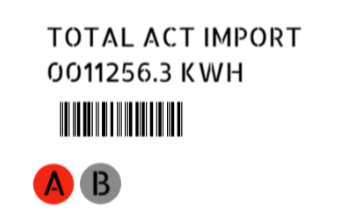
-
Press the A button.
-
Keep on pressing it until you get to “METER INDEX”.
-
The number shown is your meter reading.
Now you know how to take a reading on your new British Gas smart meter!
Don't forget that under the Gas Act 1996, the domestic meter box is part of the fabric of the property and as such is the responsibility of the property owner/occupier to ensure it is adequately maintained.
As an UK supplier of a wide range of electric and gas meter boxes as well as kiosks, you can browse all our products here.
Find information about gas key here.
For specific questions about any product or the development of a custom solution for your business needs, please contact us.
